About Me
Elevating user experiences with creative designs.
Specializes in creating stunning user interfaces and innovative product designs that elevate user experiences and drive engagement.
- Innovative Solutions
- User-Centric Design
- Collaboration
Enhancing creativity and efficiency
I use a variety of professional tools that enable me to produce high-quality and efficient designs.
Figma
Figma allows me to work effectively with clients and teams. It is particularly useful for projects that require quick feedback and revisions.
Sketch
A highly popular tool among UI/UX designers, Sketch offers various features that help create precise and consistent designs.
Adobe illustrator
For creating illustrations, and other graphic elements, Adobe Illustrator is my go-to tool. It provides flexibility and complete control in vector design.
Photoshop
An indispensable tool for image editing and photo manipulation, Photoshop is often used to refine images and add striking visual effects.
InVision
I use InVision to present prototypes and gather client feedback. This tool helps visualize how designs will look and function when implemented.
Zeplin
Zeplin assists in handing off designs to the development team, ensuring that every design detail is accurately translated into code.
My professional journey in user interface design.
Over the past few years, I have built a robust career in the world of UI design, working with a diverse range of clients and challenging projects.
I worked on a variety of projects, including enhancing user interfaces for Google Workspace.
2020 - 2023
Apple
During my time at Apple, I contributed to the design of several high-profile applications.
2018 - 2020
Microsoft
My work aimed to enhance usability and create seamless experiences across devices.
2015 - 2018
Spotify
My focus was on improving navigation, user engagement, and overall user experience
